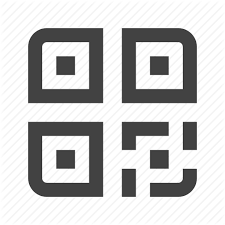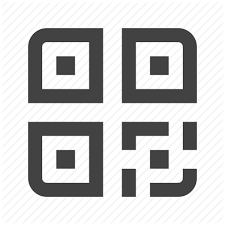最近CentOS 7已经停止更新支持,同时官方也把yum源删除了,目前CentOS 7系统使用yum命令安装软件包提示“Could not resolve host: mirrorlist.centos.org; Unknown error”,因此需要更换yum源。
在ssh界面执行以下命令即可更换yum源为CentOS的Vault源(包括CentOS官方和阿里云的源):
wget -O /etc/yum.repos.d/CentOS-Base.repo http://file.kangle.cccyun.cn/repo/Centos-7.repo wget -O /etc/yum.repos.d/epel.repo http://file.kangle.cccyun.cn/repo/epel-7.repo
或者
curl -o /etc/yum.repos.d/CentOS-Base.repo http://file.kangle.cccyun.cn/repo/Centos-7.repo curl -o /etc/yum.repos.d/epel.repo http://file.kangle.cccyun.cn/repo/epel-7.repo
解决CentOS Stream 8停止更新后无法使用yum命令。
在ssh界面执行以下命令即可更换yum源为CentOS的Vault源:
sed -i s/mirror.centos.org/vault.centos.org/g /etc/yum.repos.d/*.repo sed -i s/^#.*baseurl=http/baseurl=http/g /etc/yum.repos.d/*.repo sed -i s/^mirrorlist=http/#mirrorlist=http/g /etc/yum.repos.d/*.repo